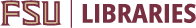Resource Sharing gives you options to get the materials you need that aren’t available through FSU Libraries.
With Interlibrary Loan, you can borrow materials from libraries across the country – and sometimes around the world!
UBorrow+ offers another way to access materials, connecting you to libraries within Florida’s state university and college systems, as well as select partner libraries beyond the state.
Comparing Interlibrary Loan and UBorrow+ Services at FSU
| Service | Interlibrary Loan | UBorrow+ |
|---|---|---|
| Where can I borrow from? | Worldwide | US |
| Request physical materials unavailable at FSU? | Yes | Yes |
| Request digital articles or book chapter scans? | Yes | No |
| Requires registration before placing requests | Yes | No |
Need help with placing a request? Contact your Resource Sharing Team for help.
UBorrow+ allows you to request materials directly from participating libraries, including Florida's state university and college systems as well as select partner libraries beyond the state. This unmediated borrowing service increases your access to collections of other universities and colleges and often delivers materials more quickly than standard Interlibrary Loan.
Requesting materials through UBorrow+
Always begin by searching for items available at FSU using FSU Libraries OneSearch. Items not available for loan at FSU Libraries will include a link to complete the UBorrow+ form.
To locate items from other institutions, search FSU Libraries OneSearch Statewide Catalog. You can always search for items available through UBorrow+ by clicking the drop-down menu in the search bar to view the “Statewide Catalog.”

Remember to sign-in while searching so you can see all available options under the How to get it section!
Interlibrary Loan is a library-to-library lending and borrowing service. If something isn't available through FSU's OneSearch catalog or UBorrow+, try searching our expanded Resource Sharing catalog to request items directly through ILL, with delivery to FSU or your email. ILL provides access to a global network of libraries, offering the broadest reach for books, articles, and more!
If you're new to Interlibrary Loan (ILL) at FSU, you'll be prompted to create an ILLiad account when you first log in to ILLiad, or place an ILL request. Complete the Interlibrary Loan Account Assistance form if you're experiencing login difficulties or email Interlibrary Loan.
Requesting materials through Interlibrary Loan
Requesting materials through Interlibrary Loan has never been easier. Simply turn on "Expand my Results" when using FSU OneSearch to see availability for items through FSU Libraries and ILL.
You can also access the ILL Search by following this link: ILL Search.
If it is only available through ILL, find the option for either "Book/ Chapter/ Article request through Interlibrary Loan" in the "How To Get It" section of the item result.

Log in to your Interlibrary Loan account to place new requests and monitor your ILL activity, including viewing any electronically delivered materials.
You can view due dates for items from within your account, and request renewals for physical materials if eligible.
Electronically delivered materials will only stay on your ILLiad account for 30 days from the time of delivery, so be sure to view them when you receive them!
Other Ways to Get Materials
Contact
Email Borrowing
For current FSU students, Faculty, and staff
Email Lending
For non-FSU affiliated borrowers, including other libraries
Email UBorrow
For all UBorrow questions from FSU students, faculty, and staff.
Email FSU College of Law ILL
For ILL related questions for current FSU College of Law students, faculty, and staff
Email FSU College of Music ILL
For FSU College of Music students, faculty, and staff regarding ILLs
Email FSU College of Medicine ILL
For ILL related questions for FSU College of Medicine students, faculty, and staff.
If you are having login difficulties for ILL, please complete the Interlibrary Loan Account Assistance form or call (850) 644-4466.