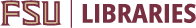To create the most inclusive environment, we incorporate universal design principles into our work whenever possible and compensate with accommodations when necessary. We offer support for retrieving materials, as well as for using our physical spaces and technologies. For more information, or for additional support, please email the accessibility team.
Library Services and Resources
FSU Libraries strive to provide an inclusive and accessible environment for all patrons, regardless of ability. We recognize that there are limitations on resources and materials that prevent total accessibility, so we ensure that our services can accommodate the needs of our users. If a service is inaccessible for you, please email the accessibility team, and we can provide support as needed.
HathiTrust Digital Library
The Hathitrust Digital Library is a service created to provide access to copyrighted material across member institutions. Through Hathitrust's Accessible Text Request Service, FSU Libraries are able to provide materials to students with print disabilities. Please ask a support specialist at the Office of Accessibility Services (for students) or Human Resources (for faculty/staff) to email the accessibility team. Once we have confirmed your status, a member of our team will reach go over the terms of the service and provide you the requested materials.
Curbside Pickup
Curbside Pickup is currently only available at Strozier Library. To obtain a book through Curbside Pickup, please find your resource(s) through OneSearch and choose Strozier as your pickup location. You will be notified at your FSU email within 48 hours that we have retrieved your resource(s). Once you arrive outside Strozier during normal business hours (before 6pm each day), please call the Curbside Pickup Phone. A member of the team will deliver your item(s) to you.
Library Express Delivery Service (LEDS)
For students with accommodations, please ensure you have a record on file with the Office of Accessibility Services. Then fill out the Library Express Delivery Registration form and choose OAS as your "Department."
Digitize Print Materials
For many of our print resources, we offer the option to have the resource scanned into a PDF. From OneSearch, choose Get It. Under "Request:", choose Digitization if it's available. Enter the required information, and the file will be emailed to you once it's ready.
If you are able to visit Strozier Library in person, you can use one of the self-service scanners. Please ask the Technology Associate at the Scholar Support Desk for help with locating or using the scanners.
Assistive Software and Equipment
Software
We are evaluating our current offerings, so software availability is subject to change without notice. Make sure to check our software listing.
- Dragon Naturally Speaking: Scholar's Commons Graduate Lab computers
- Read&Write GOLD: Scholar's Commons Graduate Lab computers, Engineering Library rooms A225 and A248
- JAWS: All library computers. Simply sign into the accessibility profile to access this assistive software.
Equipment
We offer various equipment for all faculty, staff, and students to use. These can be checked out from the service desk in each library. For a full list, please consult our Equipment Search.
- Dell Laptop
- Macbook
- Ergonomic Vertical Mouses
- Large Print Keyboard
- Headphones
Accessibility of Library Spaces
FSU Libraries strive to provide an inclusive and accessible environment for all patrons, regardless of ability. We recognize that there are limitations of the buildings that prevent total accessibility, so we ensure that there are spaces to accommodate the needs of our users. If you cannot find a suitable space, please email the accessibility team, and we can provide support as needed.
General Building Information
When approaching the buildings, patrons can use either the set of stairs or the circular ramp. Entry is restricted to FSU card access—if you are a guest or have forgotten your FSUID, please talk to a member of the security team.
In Strozier Library, the access gates are automatic and should accommodate users of all levels of ability. Once inside, you can access the basement up to the third floor via the stairs or elevators at the front of the building. To access the fourth or fifth floor, please use the elevator or set of stairs at the back of the building. If you need help at any point, please ask a member of the front-desk staff for assistance.
In Dirac Science Library, the gates are automatic and should accommodate users of all levels of ability. All three floors of the library are accessible through the stairs or elevators in the center of the building (note: the entry floor is actually floor two). To access the fourth floor of Dirac, which is not part of the Libraries, please use the elevator in the lobby before the gates.
Universal Accessibility Rooms
The recently renovated Universal Accessibility Rooms in Strozier offer a quiet, private space for individuals to use. Each room is equipped with an adjustable height desk; ergonomic, vertical mice; and a large-print, high-contrast keyboard. The spaces cannot be reserved through our online book system. Instead, you must check out a key from the Scholar Support Desk to access the room. Staff can help direct you to the room if you need assistance.
Assistive Software and Equipment
Software
We are evaluating our current offerings, so any software are subject to change without notice. Make sure to check our software listing.
- Dragon Naturally Speaking: Scholar's commons graduate lab computers
- Read&Write GOLD: Scholar's Commons Graduate Lab Computers, Engineering Library rooms A225 and A248
- JAWS: All library computers. Simply sign into the accessibility profile to access this assistive software.
Equipment
We offer various equipment for all faculty, staff, and students to use. These can be checked out from the service desk in each library. For a full list, please consult our Equipment Search.
- Dell Laptop
- Macbook
- Ergonomic Vertical Mouses
- Large Print Keyboard
- Headphones
Restrooms
- Strozier Library: The restrooms on the first floor have wide entrances and automatic doors. There is also a single-occupancy, all-gender restroom behind the Scholar Support Desk available for use. This restroom also has an automatic door.
- Dirac Science Library: Restrooms on all three floors have wide entrances and automatic doors. There are not individual restrooms available.
Additional Campus Resources
Office of Accessibility Services
The Office of Accessibility Services provides accommodations for all students at FSU and work to create an inclusive, accessible environment.
If you are a student, you can apply for accommodations.
Human Resources
Human Resources provides reasonable accommodations to FSU faculty and staff. They work to ensure that workers with disabilities have the same access and rights as those who are not disabled.
They offer a Reasonable Accommodation Request Form.
Office of Distance Learning
The Office of Distance Learning provides support to instructors for the development of quality, accessible, online content. They work to support students with technology-based learning.
They offer a page on Quality Course Design and offer workshops for improving course content.