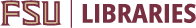The Special Collections & Archives Division of the Florida State University Libraries advances research by acquiring, preserving, and providing access to rare and unusual books and original primary source materials. We invite the university community, scholars, and the public to explore the rich collections found here.
Visit
FSU Special Collections & Archives reading rooms are open to all members of the public. Learn how to plan for a visit to one of our spaces.
Research & Teaching
Discover how to conduct research with us or how to incorporate Special Collections & Archives into your pedagogy.
Collections
Explore our collections of rare books, manuscripts, university history, and more. Learn how to donate to Special Collections & Archives.
About
Find contact information, forms & policies, collaboration opportunities, and details about our work.